If you have bought a SEO-Checker.io PRO plan from the AppSumo marketplace.
Please follow the instructions below to redeem:
- If you haven't already please register at https://seo-checker.io/register
- After you have registered and logged in you will be brought to the main dashboard
- You should see a 'Plans' button on the top right of your page, click on it
- You now will be presented with our pricing and plans.
- Slide the green slider to the middle for our 'Pro' plan;
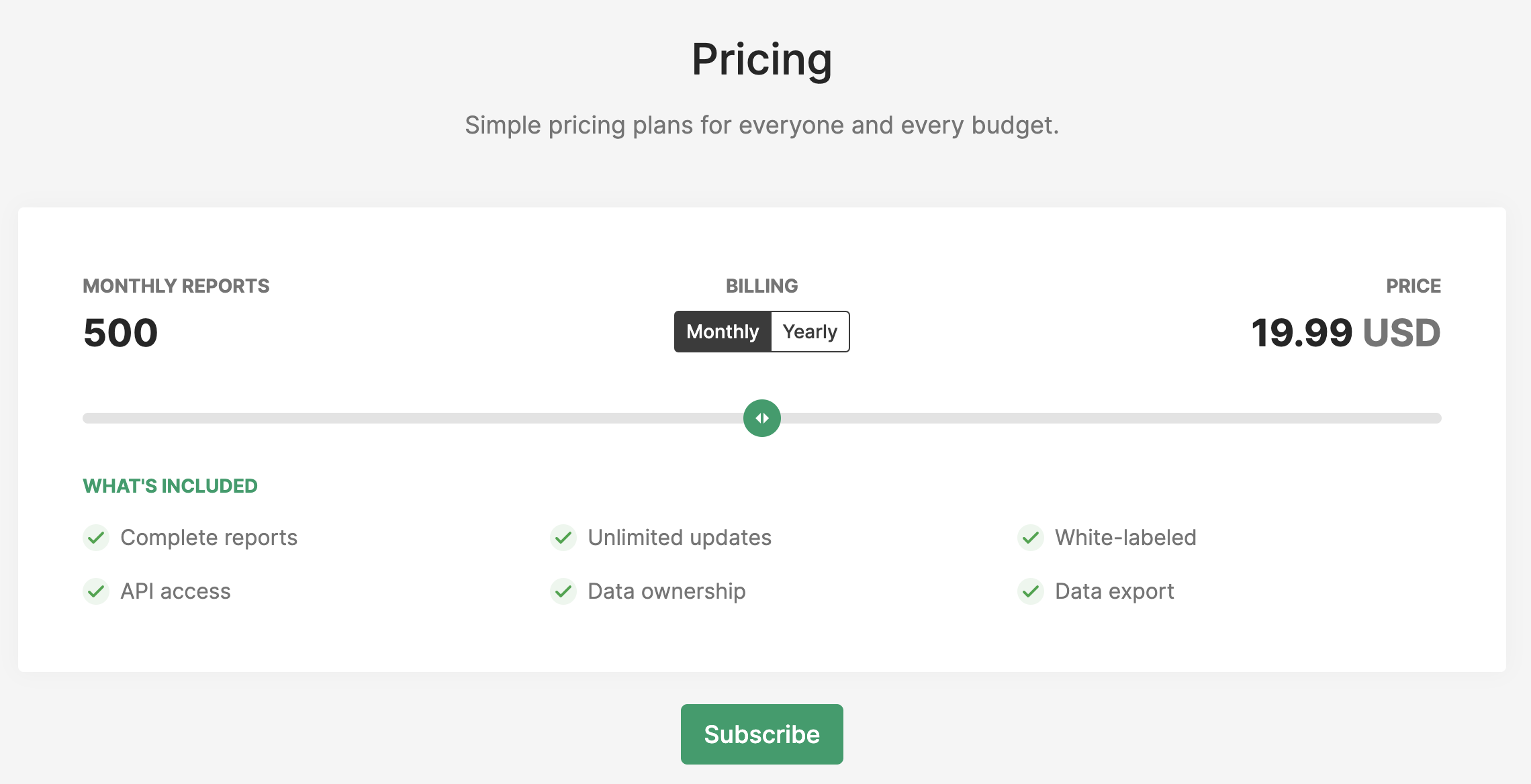
- Click on the 'Subscribe' button
- You will be brought to our checkout page.
-
Apply your AppSumo code on the mid-right of the page where it says 'Have a coupon code?'
- After submitting the code, the page should only show the billing info form. Please fill that out.
- Click on the 'Start' button
- Your account should be upgraded to the AppSumo plan after clicking 'Start'
If you still weren't able to redeem your code. You can send us a message with your code to our live chat widget on the bottom right of the page or to our email at [email protected] to upgrade your account.